In other to buy, sell, or trade your favorite cryptocurrencies, you'll need a reputable exchange platform. A cryptocurrency exchange platform is an avenue for all cryptocurrency exchanges and transactions. It is on these platforms you buy, sell or trade your tokens. Hence, there are lots of exchange platforms you can use to carry out this cause, but for this tutorial, we'll be using Coinbase Exchange.
Use the link below to register on Coinbase
https://www.coinbase.com/signup
After clicking this link, you'll be directed to their landing page below.
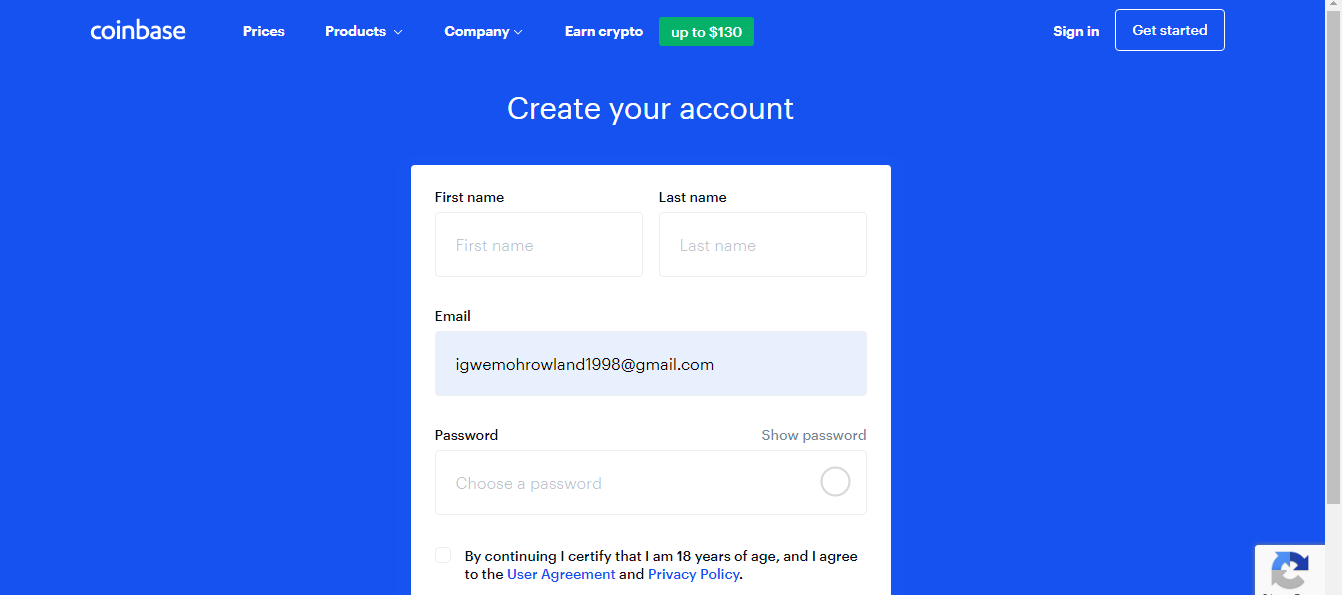
Proceed by filling out your name (make sure this is exactly how it's written on your photo ID), email, password and location.
For some reasons, Coinbase just like US bank is regulated by the US government and must abide by it's strict financial rules. Unlike Binance, Coinbase doesn't request for a KYC (know your customer) hence, verifying your identity is highly recommended. In as much as this policy is painful or unbearable, it on the other hand gives Coinbase a good reputation for being the most trusted platform for the conversion of fiat currency to cryptocurrency.
To verify your account you must provide a phone number, upload an image of your photo ID and verify a credit/debit card or bank account before you can buy and cryptocurrency.
That being said, upon signing in for the very first time, you'll be induced to enter your preferred payment option in order to kick-start purchasing cryptocurrency from the exchange.
From the image above you can clearly see where you can link up your credit/debit cards for payment, worry less, you won't be making purchases instantly neither will you be charged a fee, it's part of the verification.
Having entered your credit/debit card details, the next page will be asking you to verify the two pending holds.
When you have finished entering your card details on the pop-up screen you’ll notice that the next section is asking you to verify two pending holds.
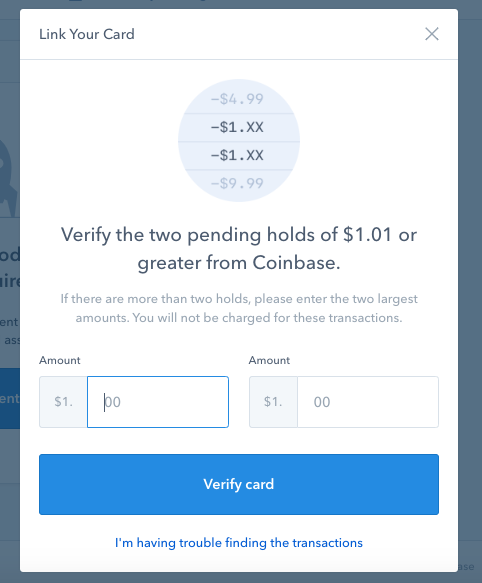
Thereafter, you'll need to log into your mobile banking app/website so you can view your transaction history so you can see how much is actually pending from "Coinbase UK", then proceed with the two highest values in the pop-up screen to verify your card.
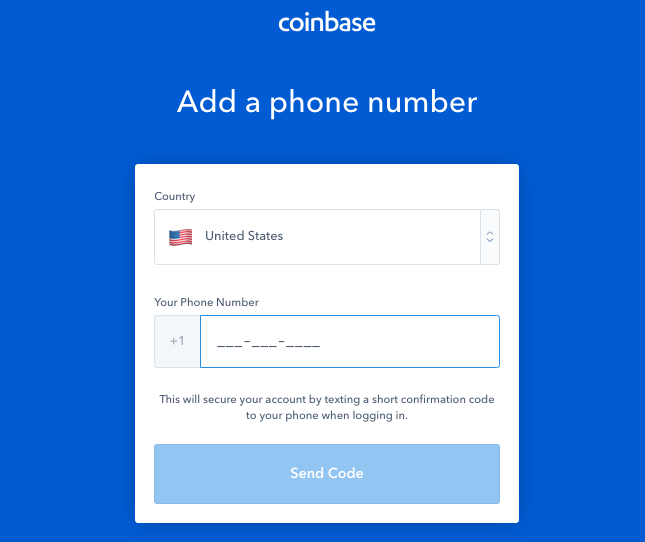
Once this is done, you'll need to enter a mobile number as part of the security process for your account. This number verification is quite important because you'll need to send a verification SMS to your mobile phone in order to confirm your account as well as making some important changes later.
Step 2: Purchasing Litecoin
Unlike certain exchanges which require a larger fixed lump sum payment each time you want to load funds to your account, Coinbase supports any specific amount you wish to deposit in your local currency (just be mindful of the fees involved).
The exchange also currently offers up to 9 different cryptocurrencies to choose from including bitcoin (BTC), ether (ETH), litecoin (LTC), bitcoin cash ABC (BCH), Zcash, BasicAttentionToken (BAT), USDC, 0x (ZRX) and ether classic (ETC).
To make a purchase head over to the “Buy/Sell” section, located by clicking the tab in the menu bar.
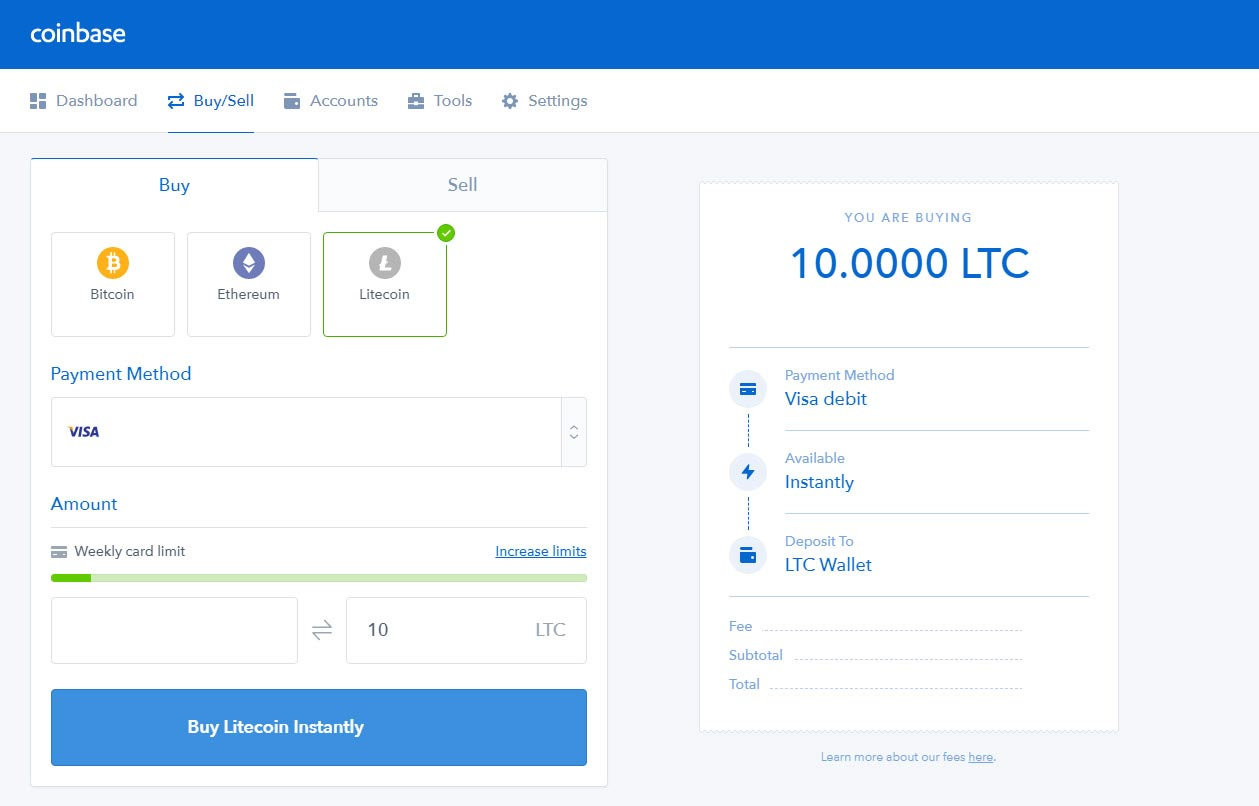
Select 'Litecoin', and at the bottom of the page choose how much to spend in your local currency / how many coins you want to buy.
Once you're happy with the amount, click the big 'Buy' button.
Thereafter, you'll be asked to confirm your purchase. Please proceed by clicking the 'Confirm Buy' button.
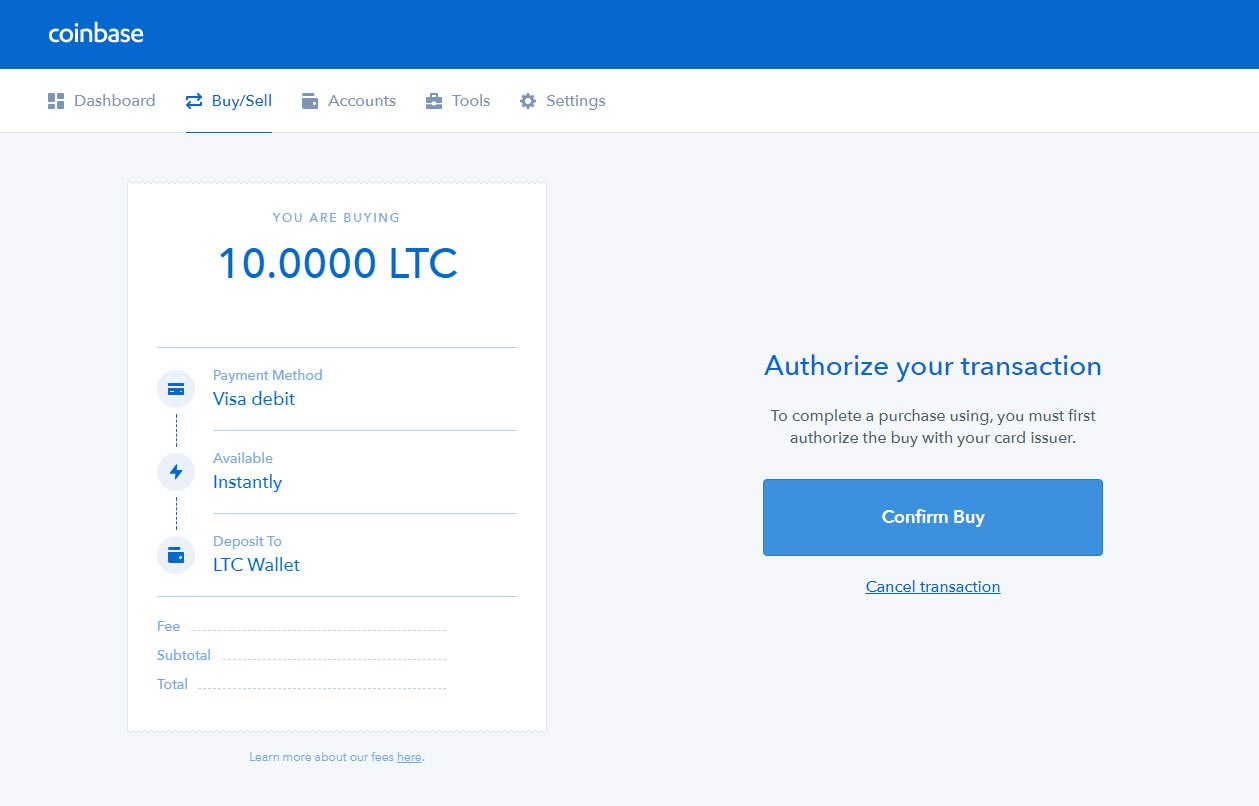
Congratulations! You now own some Litecoins!
Note: The process for selling your crypto is the same as is buying, however, you will need to enter the specific cryptocurrency amount before you can convert all of your funds back to fiat.